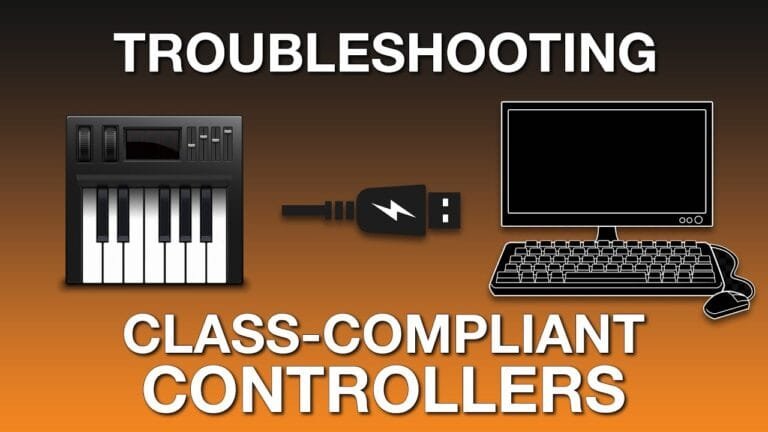Understanding the Difference Between MIDI and Audio Files
A Comprehensive Guide: Understanding the Difference Between MIDI and Audio Files
The world of digital music is a vast and intriguing landscape, teeming with different types of files and formats. Two of the most common types of music files that you will come across are MIDI (Musical Instrument Digital Interface) and audio files. While both are used extensively in music production, they serve different purposes and have unique characteristics. This guide aims to delve into the differences between MIDI and audio files, providing a comprehensive understanding of their uses, advantages, and limitations.
What is a MIDI File?
MIDI, an acronym for Musical Instrument Digital Interface, is a protocol for communicating musical information between digital devices such as computers, synthesizers, and drum machines. A MIDI file does not contain any actual sounds but instead contains data that tells a MIDI device what notes to play, when to play them, how loud to play them, and so on.
Understanding Audio Files
On the other hand, audio files (like WAV, MP3, or FLAC files) contain actual sound data. These files record the vibrations produced by sound, convert them into electrical signals, and then translate these signals into digital data. Audio files are essentially a representation of sound waves that can be played back on any device capable of reading the specific file format.
MIDI Files vs. Audio Files: The Main Differences
Data Storage
One of the most significant differences between MIDI and audio files lies in how they store data. MIDI files store information as a series of “events” or instructions. These events tell a MIDI device which notes to play, at what velocity, and for how long. They are incredibly efficient and take up very little storage space.
Conversely, audio files store data as a continuous stream of sound wave samples. This data is much larger and requires significantly more storage space. An audio file’s size can be reduced using various compression techniques, but this often results in a loss of audio quality.
Flexibility and Control
MIDI files offer a high degree of flexibility and control. Because MIDI data is essentially a series of instructions, you can easily edit these instructions to change the pitch, tempo, timbre, or volume of a note. This makes MIDI an excellent choice for composition and arrangement.
In contrast, audio files are less flexible. Once an audio file has been recorded, it’s difficult to change individual elements of the sound without affecting the entire file. However, audio files offer a more accurate and realistic representation of sound, making them ideal for final mixes and masters.
Pros and Cons of MIDI Files
- Pros:
- Highly flexible and editable
- Requires little storage space
- Can be used to control a wide range of MIDI-compatible devices
- Cons:
- Does not contain actual sound data
- Requires a MIDI device or software to interpret the data
- Quality of playback depends on the quality of the MIDI device or software
Pros and Cons of Audio Files
- Pros:
- Contains actual sound data
- Can be played back on any device capable of reading the file format
- Provides a realistic representation of sound
- Cons:
- Requires more storage space
- Less flexible and editable
- Quality can be affected by compression
Conclusion
In conclusion, both MIDI and audio files have their place in music production. MIDI’s flexibility makes it a powerful tool for composition, while the realism of audio files makes them essential for recording and playback. Understanding the differences between these two file types can help you make more informed decisions about how to approach your music production projects.