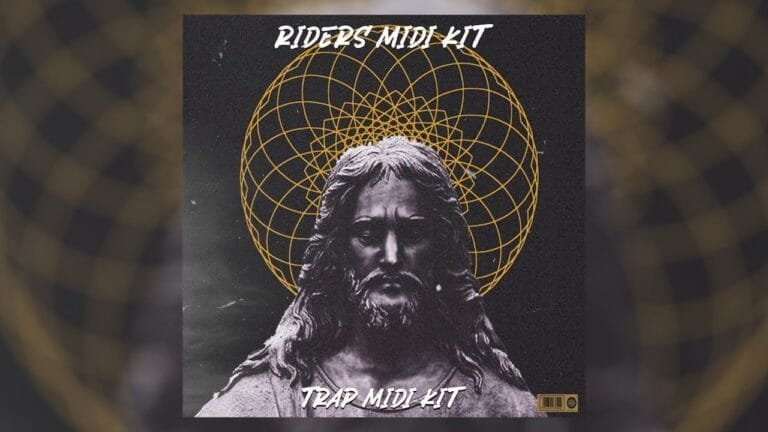A Comprehensive Guide for Non-Musicians
A Comprehensive Guide for Non-Musicians
If you’re not a musician, the world of music can seem overwhelming. There’s a lot to learn, from understanding different musical instruments to the basics of songwriting. But one area that can often be particularly challenging for non-musicians is understanding MIDI files.
What is a MIDI file?
MIDI, which stands for Musical Instrument Digital Interface, is a technical standard that describes a protocol, digital interface, and connectors. It enables a wide variety of electronic musical instruments, computers, and other related devices to connect and communicate with one another. A MIDI file is a standard MIDI file (SMF), which is a file format that provides a standardized way to store the data that a sequencer records and plays.
MIDI Basics
How does MIDI work?
Unlike regular audio files like MP3s or WAVs , these MIDI files don’t contain actual audio data and are therefore much smaller in size. Instead, MIDI files contain information on how music is produced, like how to start a note, how to end a note, how loud the note is, and what the pitch of the note is.
When you play a MIDI file, you’re actually synthesizing this data into sound, which is why you can easily change the sound of the music by changing the synthesizer’s settings.
Benefits of MIDI
- Flexibility: One of the major benefits of MIDI files is their flexibility. You can change the key of a song, the tempo, and even the instruments being played just by altering the data in the MIDI file.
- Size: Because they only contain data—not actual audio—MIDI files are much smaller than other audio file formats. This makes them easier to store and faster to download.
- Control: With MIDI, you have complete control over every aspect of the music. You can change every note, every instrument, and every other element of the music as you see fit.
Common Uses of MIDI
MIDI files are used in a variety of ways, but some of the most common uses include:
- Music Production: MIDI files are often used in music production, as they allow producers to create, edit and tweak music with complete control over every aspect of the sound.
- Games: MIDI files have been used in video games since the 1980s, and continue to be used today. They’re particularly useful in games because they can be looped indefinitely, and they’re small in size, leaving more memory for graphics.
- Backing Tracks: MIDI files are often used as backing tracks in live performances. They can be altered in real time to match the tempo or key of a live performer.
Understanding MIDI Files
When you open a MIDI file, you’ll see a list of tracks. Each track represents a different instrument. Within each track, you’ll see a list of messages. Each message represents a note or a control change (like changing the volume or the pitch).
There are three types of messages in a MIDI file:
- Note On: This message tells the synthesizer to start playing a note. It includes information on the pitch of the note and how hard the note was hit.
- Note Off: This message tells the synthesizer to stop playing a note.
- Control Change: This message is used to change various aspects of the sound, like the volume or the pitch bend.
Creating Your Own MIDI Files
Creating your own MIDI files can be a fun and rewarding experience. All you need is a MIDI controller (like a keyboard), a computer, and some music software.
Steps to Create MIDI Files
- Connect Your MIDI Controller: First, connect your MIDI controller to your computer. Most modern MIDI controllers connect via USB.
- Set Up Your Music Software: Next, open your music software and create a new project. Set the tempo and key of your song.
- Record Your Music: Now you’re ready to start recording. Play your music on the MIDI controller, and the software will record the MIDI data.
- Edit Your Music: Once you’ve recorded your music, you can edit it to your liking. You can change the notes, the tempo, the instruments, and much more.
- Export Your MIDI File: Once you’re happy with your song, you can export it as a MIDI file.
Conclusion
Understanding MIDI files can be a challenge for non-musicians, but with a little bit of practice, anyone can learn to create, edit, and enjoy MIDI music. So whether you’re interested in music production, video games, or just want to learn something new, understanding MIDI is a valuable skill.