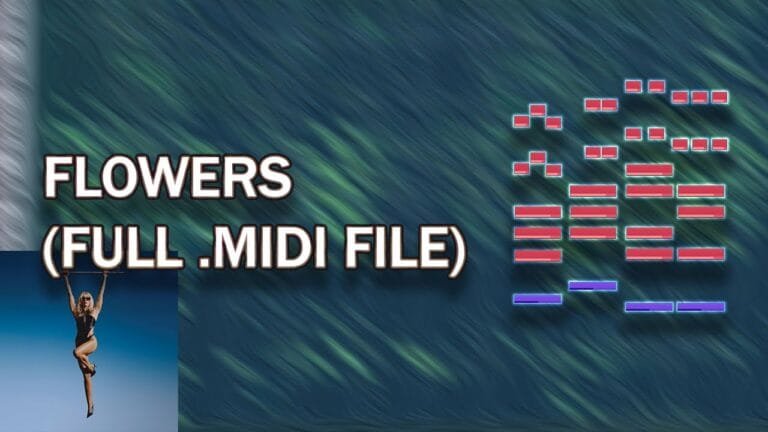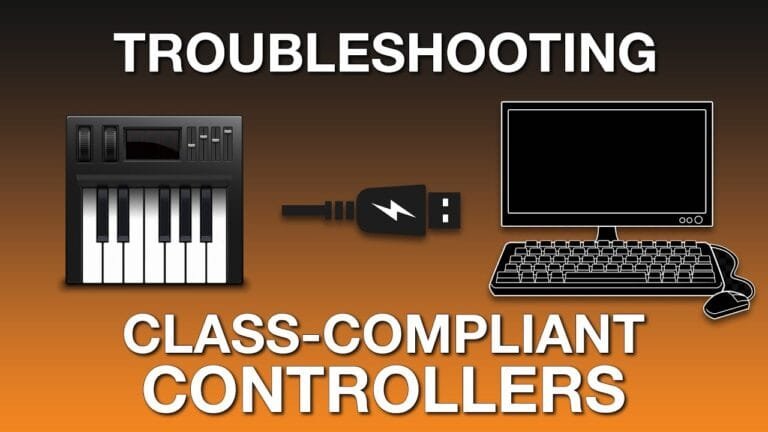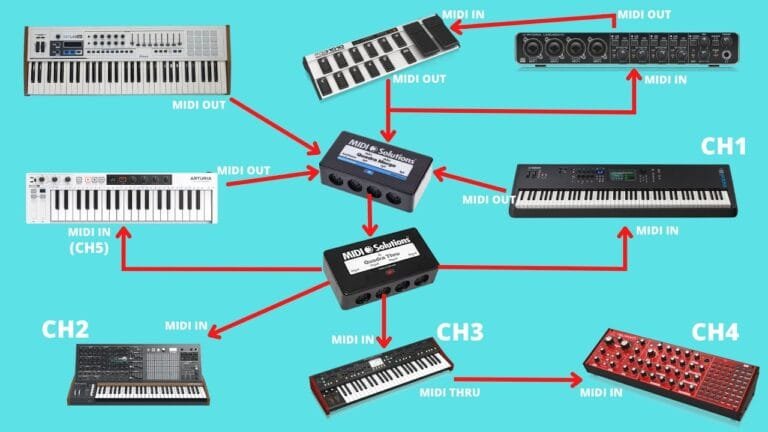The Ultimate Guide to Integrating MIDI Controllers with DJ Software
Introduction to MIDI Controllers and DJ Software
In the dynamic world of digital music production and live performances, the integration of MIDI controllers with DJ software has become a cornerstone for modern DJs. MIDI controllers, which stand for Musical Instrument Digital Interface controllers, allow DJs to manipulate music files in ways that were previously unimaginable. On the other hand, DJ software provides the platform to process these manipulations, offering a wide range of effects and controls. By integrating MIDI controllers with DJ software, DJs can create seamless mixes, perform live remixes, and bring an entirely new dimension to their sets.
Understanding MIDI Controllers
MIDI controllers are devices that generate and transmit MIDI data to other devices or software. They do not produce sound on their own but rather control other sound-producing devices or software. These controllers come in various forms, including keyboards, pads, and more specialized DJ controllers. The main advantage of using a MIDI controller is the hands-on control it offers over music software, providing a tactile experience that is often lacking when using a computer mouse or trackpad.
Types of MIDI Controllers
- Keyboard Controllers: These are the most common type of MIDI controllers, featuring piano-style keys and often additional controls like knobs and faders.
- Pad Controllers: Designed for triggering samples and loops, these controllers feature a grid of pads that can be assigned to different sounds or functions.
- DJ Controllers: Specifically designed for DJing, these controllers often include jog wheels, crossfaders, and other controls that mimic a traditional DJ setup.
Exploring DJ Software
DJ software is a digital tool that allows DJs to mix music, apply effects, and manage their music library. Popular DJ software includes Serato DJ, Traktor Pro, and Rekordbox, each offering unique features and user interfaces. The software acts as the brain of the DJ setup, processing the input from MIDI controllers and outputting the final audio mix.
Key Features of DJ Software
- Track Management: Organize and manage your music library, including playlists, cue points, and track metadata.
- Mixing Tools: Access to EQs, filters, and crossfaders for seamless mixing between tracks.
- Effects: A variety of audio effects that can be applied in real-time to enhance the mix.
- Sync and Beat Matching: Automatically match the tempo and beat of tracks for smooth transitions.
The Benefits of Integrating MIDI Controllers with DJ Software
The integration of MIDI controllers with DJ software offers numerous benefits, making it an essential setup for modern DJs. By combining the tactile control of a MIDI controller with the powerful features of DJ software, DJs can achieve a level of creativity and precision that is unparalleled.
Enhanced Creativity and Control
One of the primary benefits of integrating MIDI controllers with DJ software is the enhanced creative control it provides. DJs can map various controls on their MIDI controller to specific functions within the software, allowing for a highly customized setup. This flexibility enables DJs to experiment with different mixing techniques, apply effects on the fly, and create unique live performances.
Improved Workflow
Integrating MIDI controllers with DJ software can significantly improve a DJ’s workflow. With physical controls at their fingertips, DJs can quickly access and manipulate different aspects of their mix without needing to navigate through complex software menus. This streamlined workflow allows DJs to focus more on their performance and less on technicalities.
Setting Up Your MIDI Controller with DJ Software
Setting up a MIDI controller with DJ software can seem daunting at first, but with the right guidance, it can be a straightforward process. The key is to ensure that both the hardware and software are properly configured to communicate with each other.
Step-by-Step Guide to Integration
- Connect Your MIDI Controller: Use a USB cable to connect your MIDI controller to your computer. Most modern controllers are plug-and-play, meaning they will be automatically recognized by your operating system.
- Install Necessary Drivers: Some MIDI controllers may require specific drivers to function properly. Check the manufacturer’s website for any required downloads.
- Open Your DJ Software: Launch your DJ software and navigate to the MIDI settings or preferences menu.
- Configure MIDI Mapping: Assign the controls on your MIDI controller to specific functions within the DJ software. This process is known as MIDI mapping and allows for a customized setup.
- Test Your Setup: Play a track and test each control to ensure it is functioning as expected. Make adjustments to the MIDI mapping as needed.
Advanced Techniques for MIDI Controller Integration
Once you have successfully set up your MIDI controller with DJ software, you can explore advanced techniques to take your performances to the next level. These techniques can help you stand out as a DJ and provide a more engaging experience for your audience.
Custom MIDI Mapping
Custom MIDI mapping is a powerful tool that allows DJs to tailor their controller setup to their specific needs. By experimenting with different mappings, DJs can discover new ways to interact with their software and create unique mixes. Some DJs even create multiple mappings for different types of performances, such as club gigs or live streaming sessions.
Using Multiple MIDI Controllers
For DJs looking to expand their setup, using multiple MIDI controllers can provide even more control and flexibility. By integrating additional controllers, such as pad controllers or effect units, DJs can access a wider range of functions and create more complex mixes. When using multiple controllers, it’s important to ensure that each device is properly mapped and that there are no conflicts between controls.
Troubleshooting Common Issues
While integrating MIDI controllers with DJ software is generally a smooth process, DJs may encounter some common issues. Understanding how to troubleshoot these problems can save time and frustration.
Controller Not Recognized
If your MIDI controller is not being recognized by your DJ software, there are a few steps you can take to resolve the issue. First, ensure that the controller is properly connected to your computer and that any necessary drivers are installed. If the problem persists, try restarting your computer and software. Additionally, check the manufacturer’s website for any firmware updates that may be required.
Latency Issues
Latency, or the delay between pressing a control and hearing the result, can be a frustrating issue for DJs. To reduce latency, ensure that your computer’s audio settings are optimized for low latency performance. This may involve adjusting buffer sizes or using an external audio interface. Additionally, closing any unnecessary programs running in the background can help free up system resources.
Conclusion
Integrating MIDI controllers with DJ software is an essential skill for modern DJs, offering enhanced control, creativity, and performance capabilities. By understanding the basics of MIDI controllers and DJ software, setting up your equipment, and exploring advanced techniques, you can unlock the full potential of your DJ setup. Whether you’re a beginner or a seasoned professional, the ability to seamlessly integrate these tools will elevate your DJing to new heights.
As technology continues to evolve, the possibilities for integrating MIDI controllers with DJ software will only expand. By staying informed and continually experimenting with new techniques, you can ensure that your performances remain fresh, exciting, and at the cutting edge of the DJ world.