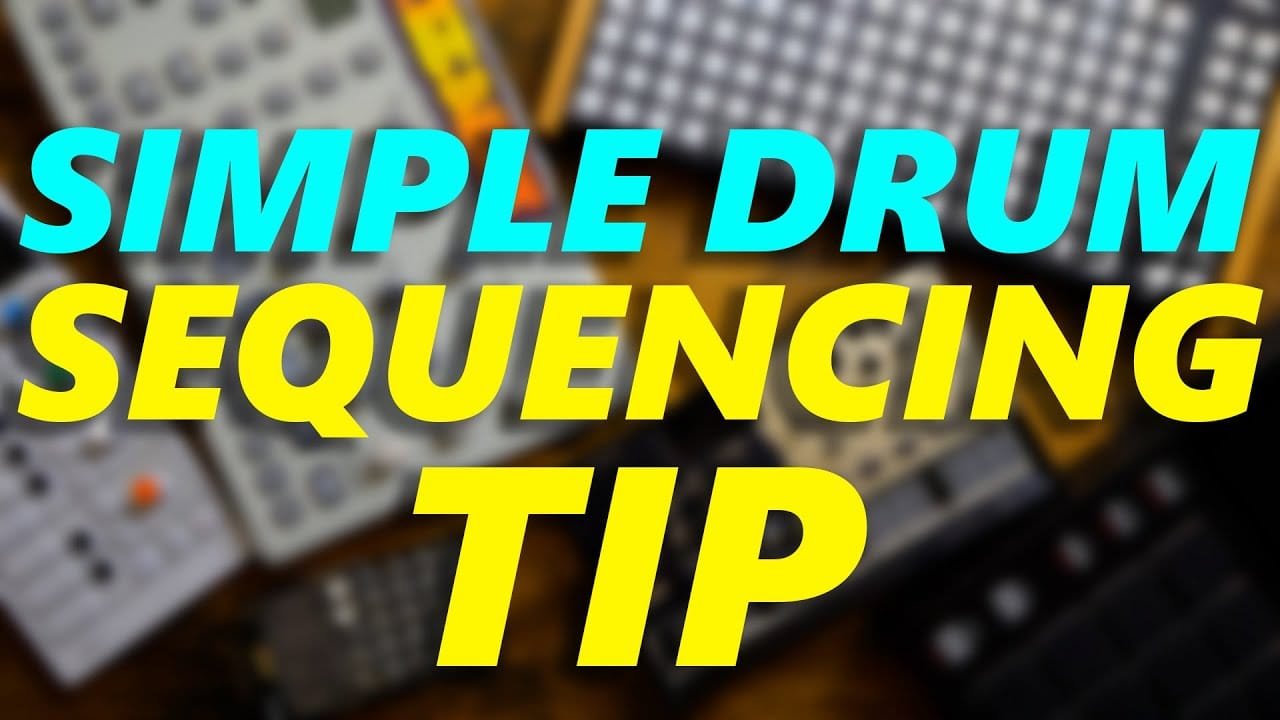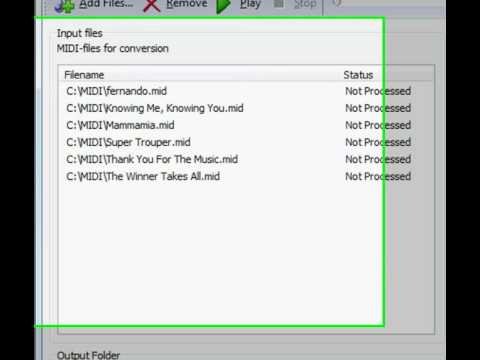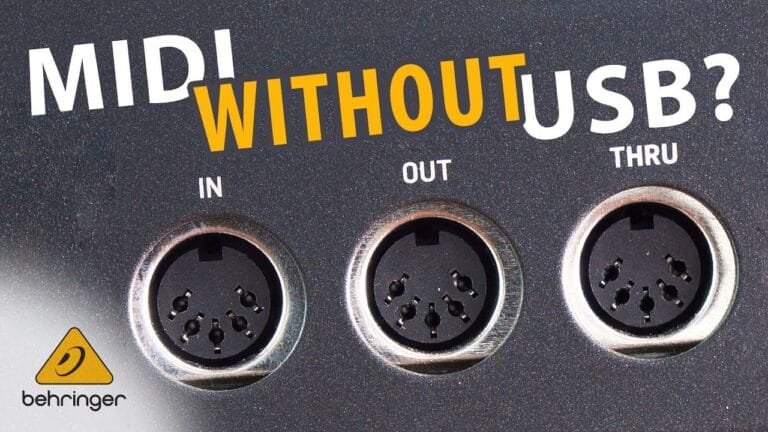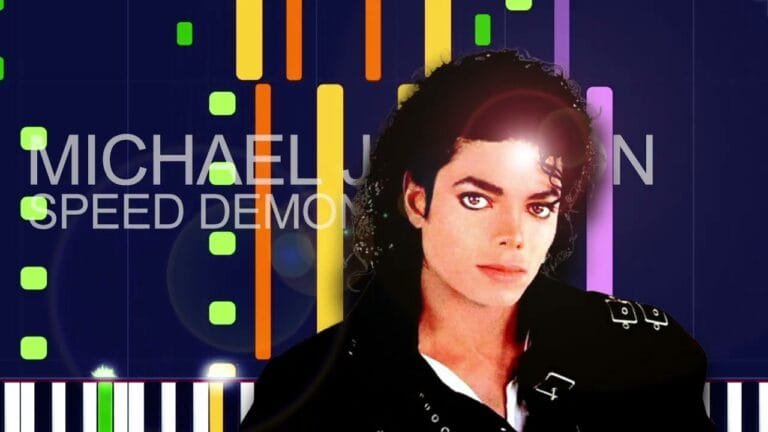How to Sequence Drums with MIDI – A Comprehensive Guide
Introduction to MIDI Drum Sequencing
Music production has evolved tremendously over the years, and a significant part of this evolution can be attributed to the advent of MIDI (Musical Instrument Digital Interface). In this comprehensive guide, we will explore how to sequence drums with MIDI, providing a step-by-step tutorial that even beginners can follow.
The Basics of MIDI
Before we delve into the details of drum sequencing, it’s important to understand what MIDI is. MIDI is a protocol that allows musical instruments and computers to communicate with each other. It doesn’t transmit audio signals; instead, it sends information about the performance, like pitch, velocity, and duration.
What is MIDI Drum Sequencing?
MIDI drum sequencing is the process of creating a drum pattern or rhythm using a MIDI controller, software, or hardware sequencer. This method offers great flexibility and precision, allowing producers to create complex drum patterns that would be challenging to play by hand.
Equipment Needed for MIDI Drum Sequencing
To sequence drums with MIDI, you’ll need the following equipment:
- MIDI Controller: This can be a keyboard, drum pad, or any device that can send MIDI data.
- Sequencer: This can be a hardware sequencer or a DAW (Digital Audio Workstation) with sequencing capabilities.
- Drum Sound Source: This can be a drum machine, software instrument, or sample library.
Steps to Sequence Drums with MIDI
Now that we’ve covered the basics and the necessary equipment, let’s dive into the step-by-step process of sequencing drums with MIDI.
Step 1: Setting Up Your Equipment
Connect your MIDI controller to your computer or sequencer. If you’re using a DAW, make sure your controller is recognized and set up correctly. Then, load up your drum sound source. This could be a virtual instrument or a sample library in your DAW, or a drum machine if you’re using hardware.
Step 2: Creating a Basic Beat
Start by creating a simple beat. On your MIDI controller, each key or pad will trigger a different drum sound. Commonly, the kick drum is on C1, the snare on D1, and the hi-hat on F#1 and G#1. Start by laying down a basic kick and snare pattern, then add hi-hats.
Step 3: Editing and Refining Your Beat
Once you’ve laid down your basic beat, you can start refining it. Most sequencers allow you to edit the velocity (volume) of each hit, the timing, and the duration. This allows you to create a more dynamic and interesting rhythm. You can also add more drum elements, like cymbals or percussion.
Step 4: Adding Variation and Complexity
After you’re satisfied with your basic beat, you can start adding variation and complexity. This can be done by adding fills, changing the rhythm, or adding more drum elements. Remember, variation is key to keeping your beat interesting and engaging.
Advanced Techniques in MIDI Drum Sequencing
Once you’ve mastered the basics of MIDI drum sequencing, there are several advanced techniques you can explore to take your beats to the next level.
Humanization
One common critique of MIDI drum sequences is that they can sound too robotic or rigid. This is where humanization comes in. Many DAWs have a humanize function that slightly randomizes the timing and velocity of your MIDI notes, making your drum sequence sound more like a real drummer.
Layering Sounds
Another advanced technique is layering sounds. This involves triggering multiple drum sounds with a single MIDI note. This can add depth and complexity to your drum sounds, making your beat more interesting and unique.
Using MIDI Effects
MIDI effects are a powerful tool for transforming your drum sequences. These can include arpeggiators, note repeat effects, and chord generators. Experimenting with these can lead to some truly innovative and unique drum patterns.
Conclusion
Sequencing drums with MIDI can seem daunting at first, but with practice and experimentation, it can become a powerful tool in your music production arsenal. Remember, the key is to start simple and gradually add complexity and variation. Happy sequencing!