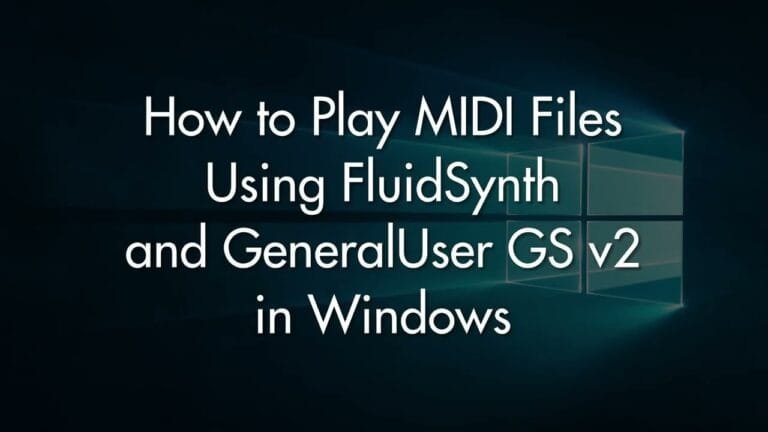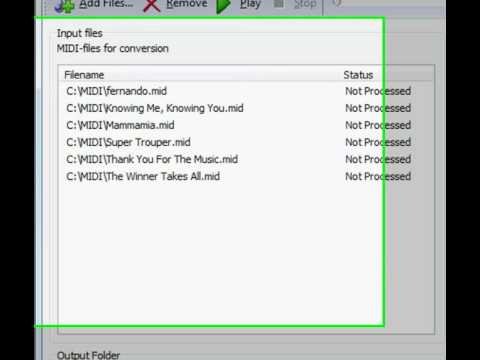How to Remix Songs Using MIDI Files for Professional Sound Quality
Introduction to Remixing Songs Using MIDI Files
Remixing music has become a popular and creative way to reinterpret existing songs. With the advent of digital audio workstations (DAWs) and other music production software, virtually anyone with a computer and some musical know-how can produce high-quality remixes. One particularly effective method for remixing songs is by using MIDI files.
What is a MIDI file?
MIDI files (Musical Instrument Digital Interface) are a type of digital file that contains information about musical notes, their duration, pitch, and other parameters. Unlike audio files, which contain actual sound data, MIDI files contain data that can be interpreted by music software or hardware to generate sound. This makes MIDI files extremely versatile, as they can be used to create music in a variety of genres and styles.
Advantages of Using MIDI Files for Remixing
There are several advantages to using MIDI files for remixing songs. First, because MIDI files contain note data rather than sound data, they can be easily edited to change the melody, harmony, rhythm, or other musical elements of a song. This makes MIDI files an excellent tool for remixing, as they allow for a high degree of musical flexibility.
Second, MIDI files are generally smaller than audio files, making them easier to work with and faster to load in music production software. Additionally, because MIDI files can be used to trigger virtual instruments, they can be used to create high-quality, professional sounding remixes without the need for expensive recording equipment or studio time.
How to Remix Songs Using MIDI Files
Remixing songs using MIDI files involves several steps. These include obtaining the MIDI file, importing it into your DAW, editing the MIDI data, adding effects and other sound processing, and finally exporting the remixed song. Let’s look at each of these steps in more detail.
Obtaining the MIDI File
The first step in remixing a song using a MIDI file is to obtain the MIDI file itself. There are many sources of MIDI files on the internet, including websites that offer free MIDI files of popular songs. Be sure to respect copyright laws when downloading MIDI files.
Importing the MIDI File into Your DAW
Once you have obtained the MIDI file, the next step is to import it into your DAW. This process will vary depending on the specific DAW you are using, but in general, you will need to open the DAW, select the option to import a MIDI file, and then navigate to the location on your computer where the MIDI file is stored.
Editing the MIDI Data
After importing the MIDI file into your DAW, you can begin editing the MIDI data. This can involve changing the notes, rhythms, or other musical elements of the song. You can also use the DAW’s features to add new parts, delete parts, or rearrange the song’s structure. This is where the real creativity of remixing comes in.
Adding Effects and Sound Processing
Once you have edited the MIDI data to your liking, you can begin adding effects and other sound processing. This can include reverb, delay, distortion, EQ, compression, and other effects. These effects can be used to enhance the sound of the virtual instruments triggered by the MIDI data, or to create new sounds entirely.
Exporting the Remixed Song
After you have finished editing the MIDI data and adding effects, the final step is to export the remixed song. This involves rendering the song to an audio file format such as WAV or MP3. Be sure to choose a high-quality export setting to ensure the best sound quality.
Conclusion
Remixing songs using MIDI files is a powerful and flexible method of music production. By understanding the nature of MIDI files and how to work with them in a DAW, you can create professional sounding remixes of your favorite songs. Whether you’re a seasoned music producer or just starting out, remixing with MIDI files can open up a world of creative possibilities.