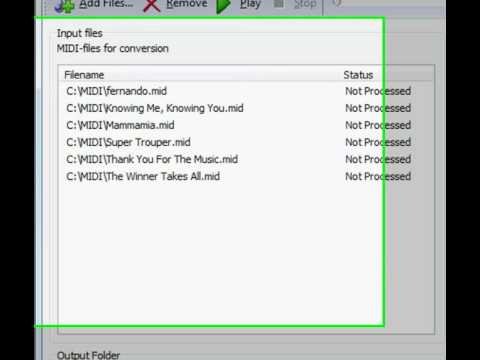How to Convert MIDI to MP3 Easily
A Comprehensive Guide on How to Convert MIDI to MP3 Easily
Many music enthusiasts and professionals often find themselves needing to convert MIDI to MP3. Whether it’s for sharing, editing or for playback on a specific device, having your files in the right format is essential. In this comprehensive guide, we will explore the easiest ways to transform MIDI files into MP3 format.
Understanding MIDI and MP3
Before we delve into the conversion process, it’s important to understand what MIDI and MP3 files are. MIDI (Musical Instrument Digital Interface) is a technical standard that describes a communications protocol, digital interface, and electrical connectors that connect a wide variety of electronic musical instruments, computers, and related audio devices for playing, editing and recording music.
On the other hand, MP3 (MPEG-1 Audio Layer 3) is a coding format for digital audio which uses a form of lossy data compression. It is a common audio format for consumer audio streaming and storage, as well as a de facto standard of digital audio compression for the transfer and playback of music on most digital audio players.
Why Convert MIDI to MP3?
There are several reasons why one might want to convert a MIDI file to MP3. The most common reasons include:
- Compatibility: While MIDI files are widely supported, MP3 files are more universally compatible with a wide range of devices and software.
- Quality: MP3 files generally have better audio quality than MIDI files.
- Size: MIDI files are usually larger than MP3 files. Converting to MP3 can save storage space.
Steps to Convert MIDI to MP3
Converting MIDI files to MP3 can be done using various methods. Here are the most common methods:
Using a Desktop Software
One of the easiest ways to convert MIDI files to MP3 is by using a desktop software. There are many software available for this purpose, including Audacity, Wondershare UniConverter, and Freemake Audio Converter. Here are the steps to convert MIDI to MP3 using Audacity:
- Download and install Audacity.
- Open Audacity and click on ‘File’ then ‘Open’ to import your MIDI file.
- Once the file is imported, go to ‘File’ then ‘Export’.
- Choose MP3 as the output format.
- Click ‘Save’ to start the conversion process.
Using an Online Converter
If you don’t want to install any software, you can use an online converter. Online converters such as Zamzar, OnlineConvertFree, and Convertio allow you to convert MIDI to MP3 easily. Here are the steps to do this:
- Go to the online converter website.
- Click on ‘Choose Files’ or ‘Upload’ to select your MIDI file.
- Select MP3 as the output format.
- Click on ‘Convert’ to start the conversion process.
- Once the conversion is done, download your MP3 file.
Tips for Converting MIDI to MP3
While the process of converting MIDI to MP3 is fairly straightforward, there are a few tips that can help ensure you get the best results:
- Check the quality: Always check the quality of your MP3 file after conversion. Some converters may reduce the quality during the conversion process.
- Use reliable software: Always use reliable and reputable software or online converters to avoid any unwanted issues such as viruses or low-quality conversions.
- Backup your files: It’s always a good idea to keep a backup of your original MIDI files in case anything goes wrong during the conversion process.
Conclusion
Converting MIDI to MP3 is a simple process that can be done using various methods. Whether you choose to use a desktop software or an online converter, the process is generally straightforward and easy to follow. Always remember to check the quality of your MP3 file after conversion and use reliable tools for the best results. With this guide, you should now be able to convert MIDI to MP3 easily and effectively.