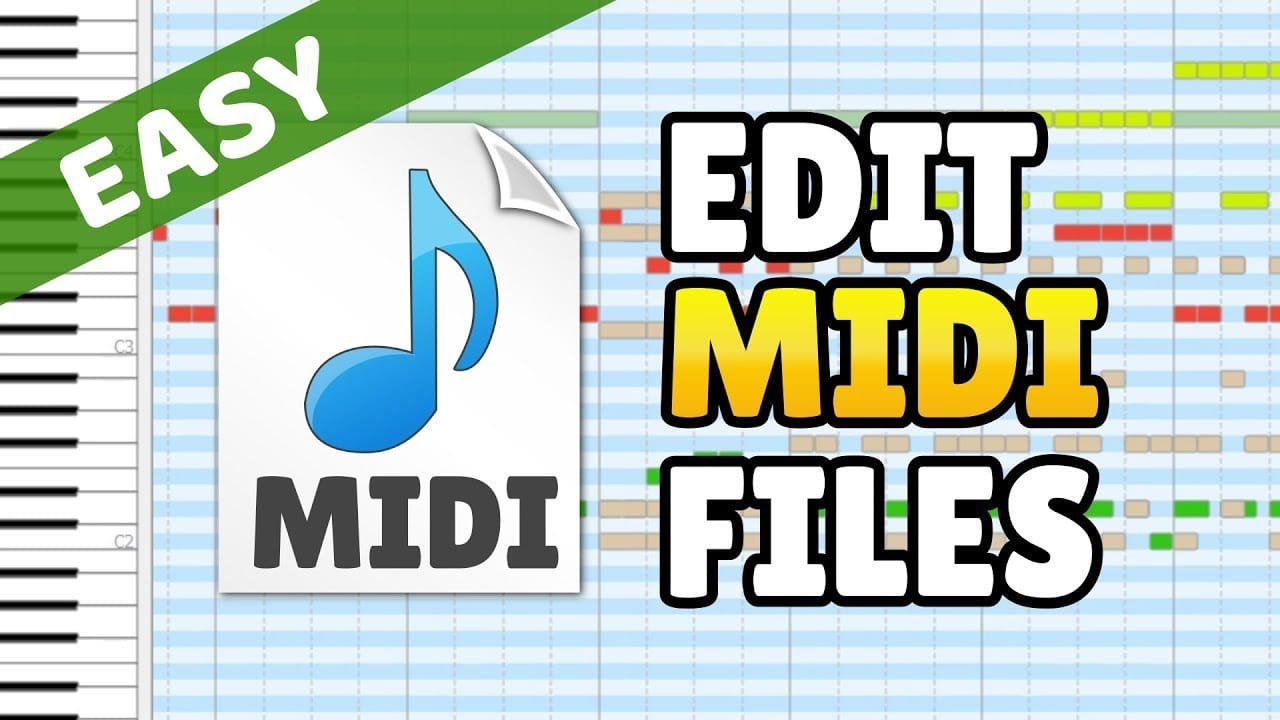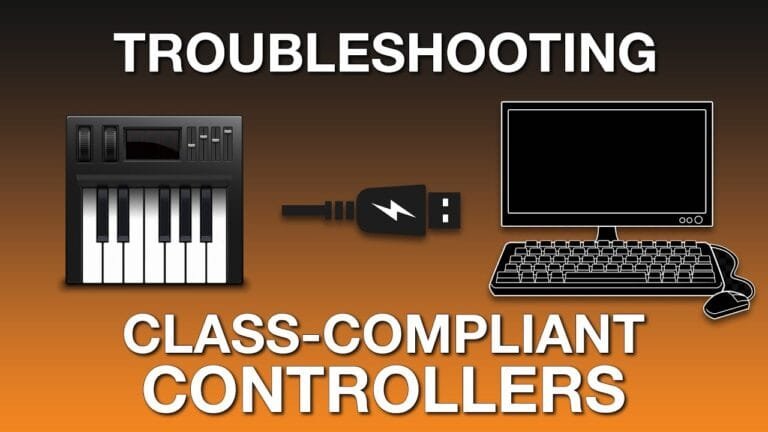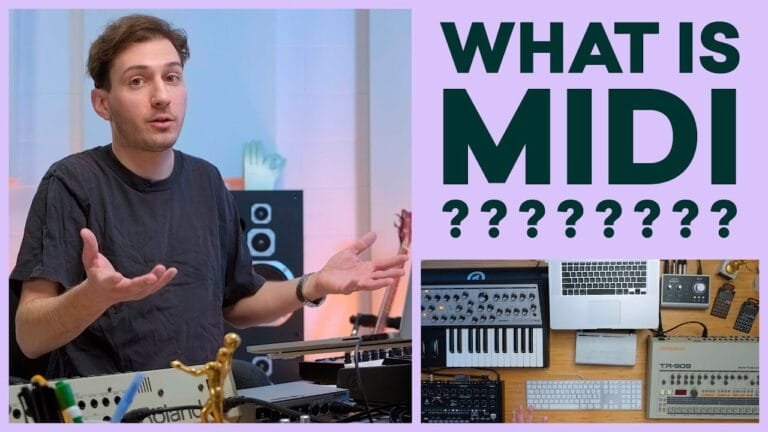Unlock Your Creativity with the Best Free MIDI File Editor
Discover the Best Free MIDI File Editor for Your Music Projects
Music production has taken a digital turn, and MIDI files have become a critical part of the process. If you are a music producer, DJ, or even a hobbyist, you need a reliable MIDI file editor to fine-tune your projects. The good news is that there are several free MIDI file editors available that offer a range of features to enhance your music production experience.
What Makes a Great MIDI File Editor?
When searching for the best free MIDI file editor, you should consider several factors. The user interface should be intuitive and easy to navigate. The editing features should be robust, offering a range of tools for tweaking and customizing your MIDI files. It should also support a variety of file formats and be compatible with your operating system. Lastly, the editor should have a good support system in place, with tutorials, FAQs, and customer service readily available.
Top Free MIDI File Editors
There are several top-notch free MIDI file editors that can meet the needs of most music producers. Some of these include MIDI Editor, known for its simple interface and comprehensive editing tools; Tracktion T7, which offers unlimited track count and a highly flexible user interface; and GarageBand, a popular choice among Mac users for its wide array of instruments and loops. These editors not only provide you with the tools to create and edit your MIDI files, but they also offer resources to learn and improve your music production skills.
While these free MIDI file editors offer a great starting point, it’s essential to explore and experiment with different options to find the one that suits your unique needs and workflow. With the right MIDI file editor, you can take your music projects to the next level.
How to Use a Free MIDI File Editor for Seamless Editing
Mastering the art of editing MIDI files can be a game-changer for music producers and enthusiasts alike. A free MIDI file editor is a handy tool that allows you to manipulate MIDI data to create and modify music tracks. But how exactly do you make the most out of these editors?
Firstly, it’s important to understand the interface of the MIDI file editor you’re using. These tools often come with a variety of features including piano roll editors, event lists, and sequencers. Familiarizing yourself with these features can help you navigate the editor more efficiently, and thus, enable seamless editing.
Editing MIDI Files
When it comes to editing MIDI files, the piano roll editor is a crucial feature. This is where you can visually edit notes, adjust their pitch, length, and velocity. You can also move notes around to change their timing, allowing you to create unique melodies and harmonies. Simply select a note and drag it to your desired position.
Meanwhile, the event list displays all the MIDI events in your file, such as note-on and note-off messages, control changes, and program changes. This list can be useful for making precise edits to specific events. Just double-click on an event to modify its parameters.
Lastly, the sequencer is where you arrange your MIDI tracks. You can add, delete, copy, or move tracks around to construct your composition. By mastering these features, you can unlock the full potential of your free MIDI file editor and make your editing process more seamless.
Top Features to Look for in a Free MIDI File Editor
When searching for a free MIDI file editor, there are certain top features that should be considered to enhance your music production process. These features can greatly impact your workflow, making it more efficient and productive. A good MIDI editor should be user-friendly, versatile, and capable of handling a variety of tasks.
User-friendly Interface
One of the top features to look for in a free MIDI file editor is a user-friendly interface. This includes intuitive controls, easy navigation, and a clear layout. Whether you’re a beginner or a professional, a straightforward interface can make the process of editing MIDI files much easier. A user-friendly interface allows you to focus more on your music and less on figuring out how to use the software.
Versatility
Versatility is another important feature to consider. The best free MIDI file editors can handle a wide range of tasks, from simple note editing to complex sequencing. They should also support a variety of MIDI file formats and have features for both composing and editing music. This versatility allows you to do more with your MIDI files, enhancing your music production capabilities.
Advanced Editing Features
Advanced editing features are also a must-have in a free MIDI file editor. These can include note manipulation, velocity editing, pitch bending, and more. Such features provide you with the tools necessary to refine your MIDI files to your exact specifications, helping you achieve the sound you’re aiming for. Therefore, when selecting a MIDI editor, make sure it offers a comprehensive set of editing features.
Maximize Your Music Production with a Free MIDI File Editor
Music production has never been more accessible, and with the use of a free MIDI file editor, you can take your creativity to new heights. MIDI, or Musical Instrument Digital Interface, allows electronic instruments and other digital musical tools to communicate with each other. MIDI doesn’t contain any actual sounds, but rather instructions for how music should be played. With a free MIDI file editor, you can manipulate these instructions to create, edit, and arrange your own unique compositions.
A free MIDI file editor provides an array of features that can enhance your music production process. You can input, edit, and play back your MIDI sequences, making it a powerful tool for both composing and performing music. You can change the tempo, adjust the pitch, and even control the intensity of each note. This gives you a level of control over your music that isn’t possible with traditional recording techniques.
Benefits of a Free MIDI File Editor
- Cost-effective: One of the main benefits of a free MIDI file editor is that it’s completely free. This makes it a great option for beginners who are just starting out and don’t want to invest in expensive software.
- User-friendly: Many free MIDI file editors are designed with a user-friendly interface, making it easy for beginners to get started.
- Versatile: Whether you’re creating a complex symphony or a simple beat, a free MIDI file editor can handle it. These tools are designed to be versatile, catering to a wide range of musical styles and genres.
From budding music producers to seasoned professionals, a free MIDI file editor is a valuable tool in the music production process. It offers an unparalleled level of control over your compositions, allowing you to fine-tune each note and create music that truly reflects your artistic vision.
Comparing the Top Free MIDI File Editors Available Today
In the realm of music production, MIDI file editors play an essential role in creating and editing intricate compositions. When comparing the top free MIDI file editors available today, several stand out for their unique features, user-friendly interfaces, and extensive capabilities.
Anvil Studio, for instance, is a highly versatile MIDI editor that allows users to record, compose, sequence, and play music. It supports multiple tracks and offers a rich set of editing tools, making it a popular choice among music enthusiasts. Another strong contender is Aria Maestosa, an open-source MIDI editor that boasts a clean, intuitive interface and a host of advanced features, including support for multi-track editing and a powerful graphic editing mode.
Tracktion T7
However, when it comes to combining a sleek design with powerful functionality, Tracktion T7 might just take the crown. This MIDI file editor provides a fully-featured DAW (Digital Audio Workstation) environment, including a wide array of plugins, filters, and a revolutionary “clip layer effects” feature. Furthermore, its single-screen interface design makes it incredibly user-friendly, even for beginners.
MuseScore
Finally, we cannot overlook MuseScore, a highly popular free MIDI file editor. MuseScore stands out for its extensive notation capabilities, making it a go-to choice for composers. It also offers the unique feature of being able to share your creations online with the MuseScore community, providing an interactive platform for collaboration and feedback.