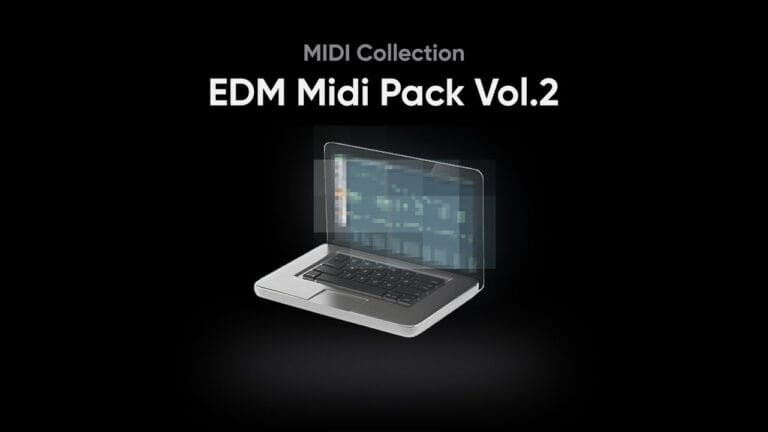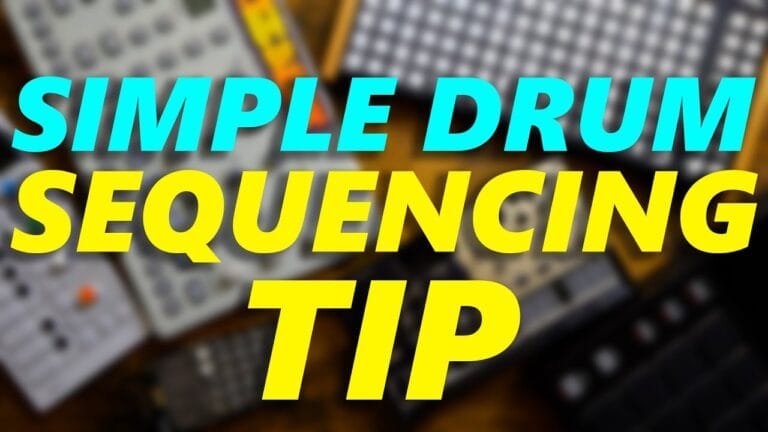Your Step-by-Step Guide to Mastering MIDI
Your Step-by-Step Guide to Mastering MIDI
The Musical Instrument Digital Interface, commonly known as MIDI, is an industry-standard protocol that enables electronic musical instruments, computers, and other equipment to communicate and synchronize with each other. In this guide, we will provide you with a comprehensive and easy-to-follow tutorial on mastering MIDI.
Understanding MIDI
MIDI doesn’t transmit audio signals. Instead, it sends data about the performance, such as what notes are played, how long they are held, the intensity with which they are played, and other control signals. It’s essentially a series of messages like “note on,” “note off,” “note/pitch,” “pitch bend,” and many others. These commands are then interpreted and played by a MIDI instrument or software.
Benefits of Using MIDI
There are numerous benefits to using MIDI in your music production process. Some of these include:
- Flexibility: You can easily edit and rearrange MIDI data.
- Versatility: You can switch the instrument that’s playing the MIDI data.
- Efficiency: You can compose music even without knowing how to play a musical instrument.
- Space saving: MIDI files take up significantly less space than audio files.
Basic MIDI Setup
Now that you have an understanding of what MIDI is, let’s dive into setting up a basic MIDI system.
MIDI Devices
Typically, a MIDI setup involves at least two devices: a MIDI controller and a MIDI instrument or software. The controller, which could be a keyboard, a digital drum pad, or even a computer, is used to play the music. The instrument or software receives the MIDI data and translates it into sound.
Connecting MIDI Devices
Modern MIDI devices are usually connected using USB cables. However, some devices still use the traditional 5-pin MIDI cables. Here’s how you can connect your MIDI devices:
- Connect the USB cable to the MIDI controller and the other end to your computer.
- Open your music production software (also known as a digital audio workstation or DAW).
- In the DAW, go to the MIDI settings and ensure your MIDI controller is recognized and enabled.
MIDI Channels and Messages
Understanding MIDI channels and messages is crucial to mastering MIDI. MIDI devices can communicate using up to 16 channels. Each channel can carry messages like “note on/off,” “control change,” and “program change.”
MIDI Messages
There are three types of MIDI messages:
- Channel messages: These messages are sent on a specific channel and are usually related to musical performance.
- System common messages: These messages are not channel-specific and include commands like “start,” “continue,” and “stop.”
- System real-time messages: These messages are used for synchronization and include commands like “clock,” “tick,” and “start.”
Using MIDI in a DAW
Using MIDI in a DAW opens up a world of possibilities for music production. Here’s a basic guide on how to use MIDI in a DAW:
Creating a MIDI Track
First, you need to create a new MIDI track in your DAW. This process may vary depending on the software you’re using, but generally, you can find the option to create a new track under the “File” or “Track” menu.
Assigning an Instrument
Once you’ve created a MIDI track, you can assign a virtual instrument to it. This could be a synthesizer, a drum machine, or any other instrument available in your DAW.
Recording a MIDI Performance
With a MIDI track and an instrument assigned, you’re ready to record. Simply arm the track for recording and press the record button. As you play on your MIDI controller, the DAW will record the MIDI data.
Editing MIDI Data
One of the biggest advantages of MIDI is the ability to edit the performance data. You can correct mistakes, change notes, adjust timing, and much more. Most DAWs feature a “piano roll” view for editing MIDI data.
Conclusion
MIDI is a powerful tool for music production, offering flexibility and control that can’t be achieved with audio alone. While it might seem complex at first, understanding the basics of how MIDI works will open up a new world of possibilities for your music. Whether you’re a beginner just starting out or a seasoned pro looking to brush up on the basics, this guide provides a solid foundation for mastering MIDI.